




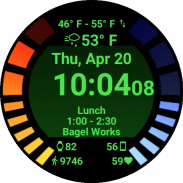

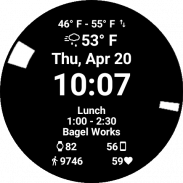
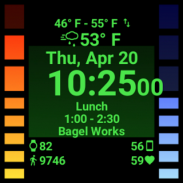

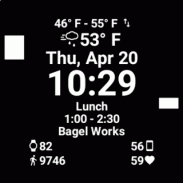
Omega Engine - Watch Face

Descrizione di Omega Engine - Watch Face
Feel like the best secret agent while sporting the Omega watch face. You'll be able to leave your phone in your pocket as Omega will tell you every necessary detail you need to get through your day. By knowing your schedule with such details at a moment's glance, your friends might even think you to be a supernatural spy!
Omega is the most complete watch face for your Android Wear device. When fully utilized, Omega will tell you the time, date, weather, battery level of your devices, and your current fitness data. What follows is a list of all of Omega's fully customizable features:
DATE & TIME
- Of course
BATTERY
- Show battery from your watch and/or phone in the battery meters
- Choose the interval at which to poll the battery level of your devices
- Optionally show the exact battery life at the bottom of the screen*
- Use the battery life monitors on the watch face to display approximate battery life (within 10% to 18%)
- Optionally show only the current health block in ambient mode to reduce screen burn-in and brightness
WEATHER
- Omega's handheld app will get current weather information from Dark Sky
- Choose from a variety of details to show: the day's high & low, wind speed & direction, sunrise & sunset*
- Use imperial / metric units
- Note: Requires ACCESS_FINE_LOCATION and INTERNET permission
SCHEDULE
- Omega's wearable app will read the calendars that are on your wear device to determine your next event
- Choose the interval at which to check for new events
- As soon as your current event has ended, Omega will look for the next event
- Choose how long in the future you want to look: check for event in the next 2 hours or the next 1 week
- Note: Requires READ_CALENDAR permission
HEALTH*
- Omega's wearable and/or mobile app will read the Google Fit data from your device
- Choose from a variety of retrieval methods: Google Fit data or sensor data from phone or watch
- Choose the interval at which to update fitness data.
- Note: May require BODY_SENSOR permission
Every one of Omega's features/elements is completely optional and can be modified to your liking, here is what you can do to each element individually:
- Show/hide element*
- Change text size
- Change font
- Text color
- Vertical position*
- Text alignment
- Toggle icon
- Change icon side
*Note: some elements require paid version. Purchase the paid version for only $1.99 for a limited time at https://play.google.com/store/apps/details?id=com.brohkahn.omega
Application Issues
Our goal was to create a complete and fully functional, usable, power efficient watch face. If you do not think that our mission was a success, please send us an email at kevin@broh-kahn.com with your issues and we will get back to you as quickly as possible. If you have an issue with the application, please do not leave a negative review or uninstall the app; contact us and we will do our best to solve your issue within 3 days.
Feature Requests
If you have a small feature request (i.e. configuration change) for this watch face, please send us an email at kevin@broh-kahn.com and your request will be completed within 1 week, guaranteed. Larger requests may take more time. If you would like us to design a new watch face with all the functionality of Omega, please get in touch and we'll work with you to design a well-designed and functional watch face
Notice: Omega only works on Android and Android Wear devices
Sento come il miglior agente segreto, mentre sfoggiando il quadrante Omega. Sarete in grado di lasciare il telefono in tasca, come Omega vi dirà ogni dettaglio necessario è necessario per ottenere attraverso il vostro giorno. Conoscendo il vostro programma con tali dettagli in un momento di sintesi, i tuoi amici potrebbe anche pensare di essere una spia soprannaturale!
Omega è il volto più completo orologio per il vostro dispositivo Android Wear. Quando è completamente utilizzato, Omega vi dirà il tempo, la data, il tempo, il livello della batteria dei dispositivi, i dati di forma fisica attuale. Quello che segue è un elenco di tutte le funzionalità completamente personalizzabili di Omega:
APPUNTAMENTO
- Ovviamente
BATTERIA
- Visualizza batteria dal tuo orologio e / o telefono nelle metri batteria
- Scegliere l'intervallo in cui eseguire il polling il livello della batteria dei dispositivi
- mostra Opzionalmente la durata esatta della batteria nella parte inferiore dello schermo *
- Utilizzare i monitor durata della batteria sul quadrante per visualizzare durata approssimativa delle pile (entro il 10% al 18%)
- mostra Opzionalmente solo il blocco di salute corrente in modalità ambiente per ridurre schermo burn-in e la luminosità
TEMPO METEREOLOGICO
- applicazione portatile di Omega otterrà informazioni meteo da Dark Sky
- Scegli tra una vasta gamma di dati per visualizzare: la giornata di alta e bassa, velocità del vento e la direzione, l'alba e il tramonto *
- Utilizzare unità imperiali / metrico
- Nota: richiede ACCESS_FINE_LOCATION e INTERNET permesso
PROGRAMMA
- applicazione portabile Omega leggerà i calendari che si trovano sul dispositivo usura per determinare il vostro prossimo evento
- Scegliere l'intervallo in cui per verificare la presenza di nuovi eventi
- Non appena il vostro evento in corso si è concluso, Omega cercherà il prossimo evento
- Scegliere per quanto tempo, in futuro si desidera cercare: controllare la presenza di eventi nei prossimi 2 ore o il prossimo 1 settimana
- Nota: richiede il permesso READ_CALENDAR
SALUTE*
- applicazione portabile e / o mobile di Omega leggerà i dati di Google Fit dal dispositivo
- Scegli tra una vasta gamma di metodi di recupero: i dati di Google in forma o dati del sensore da telefono o guardare
- Scegliere l'intervallo in cui aggiornare i dati di fitness.
- Nota: Può richiedere il permesso BODY_SENSOR
Ognuno di caratteristiche di Omega / elementi è del tutto facoltativa e può essere modificato a proprio piacimento, ecco cosa si può fare per ogni elemento singolarmente:
- Mostra / nascondi elemento *
- Modifica dimensioni del testo
- Change font
- Colore del testo
- Posizione verticale*
- Allineamento del testo
- icona Toggle
- lato Modifica icona
* Nota: alcuni elementi richiedono versione a pagamento. Acquistare la versione a pagamento per soli $ 1,99 per un tempo limitato a https://play.google.com/store/apps/details?id=com.brohkahn.omega
Problemi di applicazione
Il nostro obiettivo era quello di creare un completo e pienamente funzionale, usabile, orologio efficiente potere faccia. Se non pensate che la nostra missione è stata un successo, vi preghiamo di inviarci una e-mail a kevin@broh-kahn.com con i vostri problemi e vi risponderemo nel più breve tempo possibile. Se hai un problema con l'applicazione, si prega di non lasciare una recensione negativa o disinstallare l'applicazione; contattarci e noi faremo del nostro meglio per risolvere il problema entro 3 giorni.
Feature Requests
Se si dispone di una piccola richiesta di funzionalità (cioè modifica della configurazione) per questo quadrante, vi preghiamo di inviarci una e-mail a kevin@broh-kahn.com e la vostra richiesta sarà completata entro 1 settimana, garantito. le richieste più grandi possono richiedere più tempo. Se volete noi per la progettazione di un nuovo quadrante con tutte le funzionalità di Omega, si prega di mettersi in contatto e lavoreremo con voi per progettare un quadrante ben progettato e funzionale
Avviso: Omega funziona solo su dispositivi Android Wear e Android
Feel like the best secret agent while sporting the Omega watch face. You'll be able to leave your phone in your pocket as Omega will tell you every necessary detail you need to get through your day. By knowing your schedule with such details at a moment's glance, your friends might even think you to be a supernatural spy!
Omega is the most complete watch face for your Android Wear device. When fully utilized, Omega will tell you the time, date, weather, battery level of your devices, and your current fitness data. What follows is a list of all of Omega's fully customizable features:
DATE & TIME
- Of course
BATTERY
- Show battery from your watch and/or phone in the battery meters
- Choose the interval at which to poll the battery level of your devices
- Optionally show the exact battery life at the bottom of the screen*
- Use the battery life monitors on the watch face to display approximate battery life (within 10% to 18%)
- Optionally show only the current health block in ambient mode to reduce screen burn-in and brightness
WEATHER
- Omega's handheld app will get current weather information from Dark Sky
- Choose from a variety of details to show: the day's high & low, wind speed & direction, sunrise & sunset*
- Use imperial / metric units
- Note: Requires ACCESS_FINE_LOCATION and INTERNET permission
SCHEDULE
- Omega's wearable app will read the calendars that are on your wear device to determine your next event
- Choose the interval at which to check for new events
- As soon as your current event has ended, Omega will look for the next event
- Choose how long in the future you want to look: check for event in the next 2 hours or the next 1 week
- Note: Requires READ_CALENDAR permission
HEALTH*
- Omega's wearable and/or mobile app will read the Google Fit data from your device
- Choose from a variety of retrieval methods: Google Fit data or sensor data from phone or watch
- Choose the interval at which to update fitness data.
- Note: May require BODY_SENSOR permission
Every one of Omega's features/elements is completely optional and can be modified to your liking, here is what you can do to each element individually:
- Show/hide element*
- Change text size
- Change font
- Text color
- Vertical position*
- Text alignment
- Toggle icon
- Change icon side
*Note: some elements require paid version. Purchase the paid version for only $1.99 for a limited time at https://play.google.com/store/apps/details?id=com.brohkahn.omega
Application Issues
Our goal was to create a complete and fully functional, usable, power efficient watch face. If you do not think that our mission was a success, please send us an email at kevin@broh-kahn.com with your issues and we will get back to you as quickly as possible. If you have an issue with the application, please do not leave a negative review or uninstall the app; contact us and we will do our best to solve your issue within 3 days.
Feature Requests
If you have a small feature request (i.e. configuration change) for this watch face, please send us an email at kevin@broh-kahn.com and your request will be completed within 1 week, guaranteed. Larger requests may take more time. If you would like us to design a new watch face with all the functionality of Omega, please get in touch and we'll work with you to design a well-designed and functional watch face
Notice: Omega only works on Android and Android Wear devices

























